You need to scan your QR-code to log in on your mobile, but you don't know where to find it? No worries, we got it all covered!
This feature's availability depends on your subscription plan and role.
Definition: Login with QR Code is a method used to authenticate on the mobile application by scanning your personal QR code provided by via your Izix web interface.
Why do I need the QR-code ?
If your company has decided to use the Single Sign On method to log in to Izix and you are using the application as your access method, you will need to scan your QR code located on your Izix web interface to log in to the Izix mobile application.
Or: If you simply prefer to log in by scanning your QR code instead of entering your email address and password, you will need your QR code.
Where can find my QR-code ?
1. Log in on the Izix web interface : https://business.bepark.eu/login
If your organisation uses SSO (Single Sign On) to log in click here and / or contact your administrator to have the specific process to log on your Microsoft Azure account.
2. Once logged in click at the right top on your name
3. Click then in the drop down menu on "Qr Code"
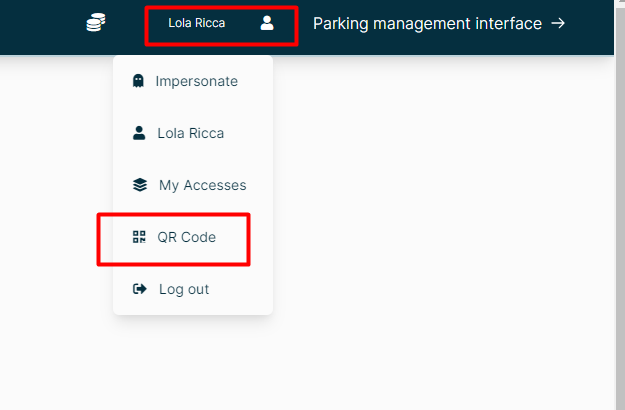
4. Take your mobile phone
5. Go to Izix (See here how to install the Izix application on iOS or Android)
6. Click on "Log in with QR Code"
7. Scan the QR code on your screen on the web interface with your mobile
8. You are logged in Izix on your mobile phone
Once logged in on mobile, you will be default stayed logged in. Only if you click on the button "Log out" you will need to scan your QR code again if you want to log in.