You don't remember your password, or you received an invitation but the link is expired? No worries! You just need to reset your password to be able to log in.
Definition: a password refers to a secret word or phrase that must be used to gain access to your Izix account on the software and mobile application.
Why should I reset my password?
You received an invitation to join Izix more then 7 days ago thus your invitation link has expired so you don't know how to log in.
Or you saved your password on the web interface and on the mobile application you needed to uninstall the application and need to be able to log in, but you don't remember your password.
Just a few of all possible reasons why you will need to reset your password to be able to log in.
If your organisation is using the SSO method to log in, it is normal that you can NOT reset your password, because you don't have any. See here more information about this.
How do I reset my password?
Web :
1) Go to https://app.izix.eu/
2) You then just need to click on the button "Password forgotten?"
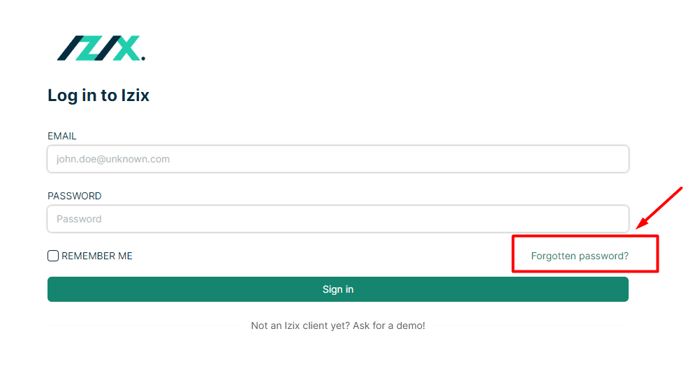
2) Fill in your email adress (account on which you have been invited to join Izix) 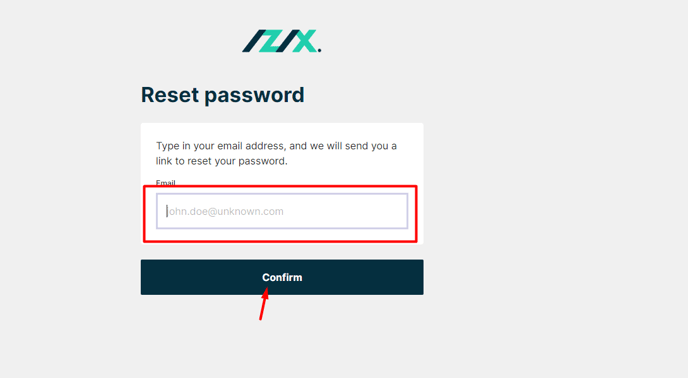
3) You will then receive an email on which you can reset your password
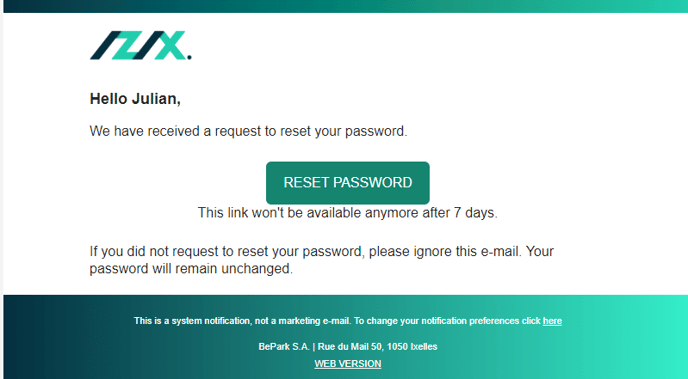
Mobile :
1) Click on the button "Password forgotten?"
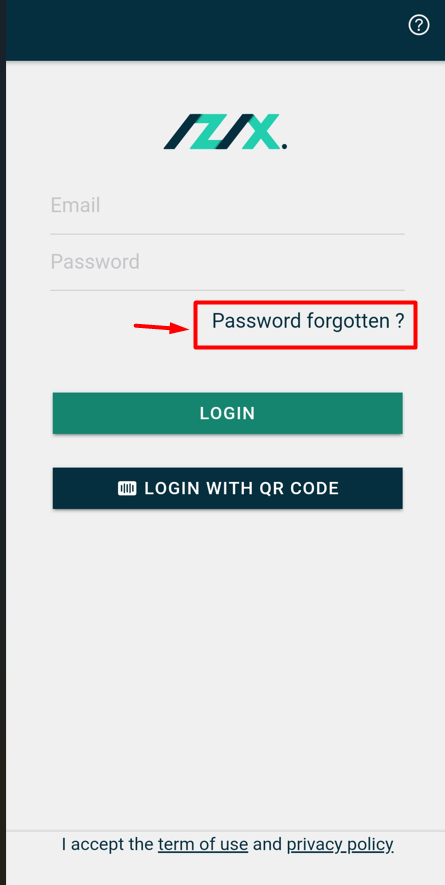
2) Insert your email address (account on which you have been invited to join Izix)
3) And click on "Reset"
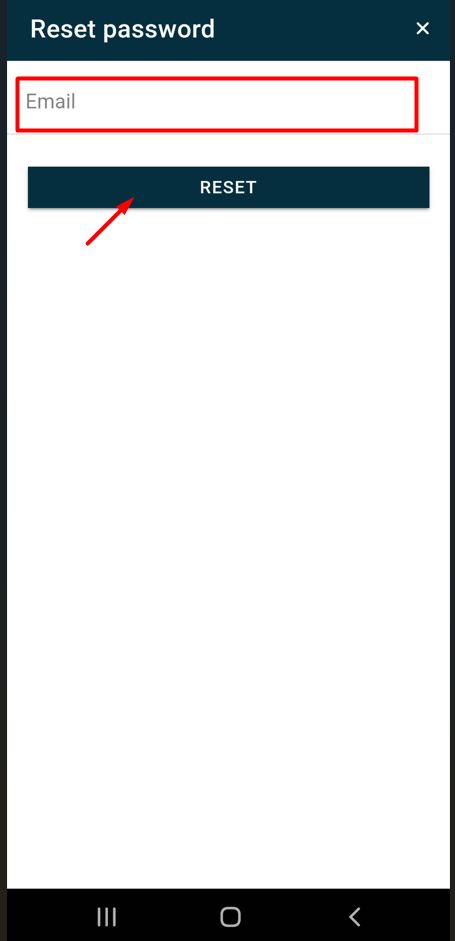
4) You will then receive an email that will allow you to reset your password in which you need to click on "Reset Password"
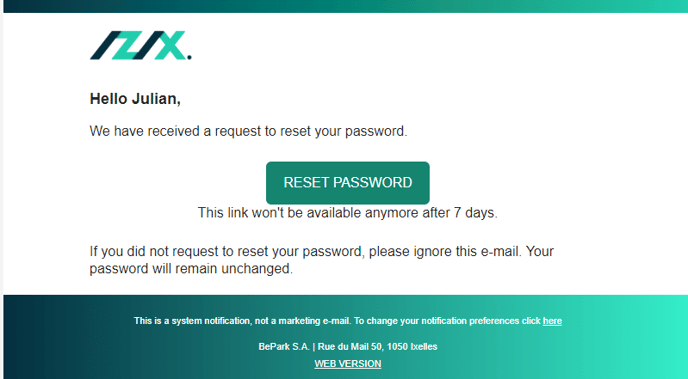
This link to reset your password on web or on mobile is available for 7 days