How can I update my profile information on the web (email, language, licence plate, password)?
Read why it is important to update your profile information and how you can easily do this.
If you are using the Izix app, please refer to this article instead.
Why should I update my personal information?
Izix relies on multiple technologies, such as license plate recognition or using your smartphone as a remote control, to enable you to enter the parking lot easily and smoothly according to your accesses. These technologies require the identification of the user who would like to access the parking lot in order to open the gate.
It is therefore essential that your information is up to date. You will have to edit it if, for example, you change your phone number, email address or car, to continue having seamless access to the parking. By regularly updating your information, you will facilitate the daily use of the parking lot and avoid possible technical problems.
How to edit my profile information ?
You can update your profile information online or through the app.- How do I change my phone number or language?
- How do I modify or add a new email address?
- How to add or change a licence plate?
- How to change my password?
It is recommended to use the web login to adjust your information as it offers more possibilities. To see how to change your details on the app, check out this article.
Change your phone number or the display language of Izix
- Click at the left on "My profile"
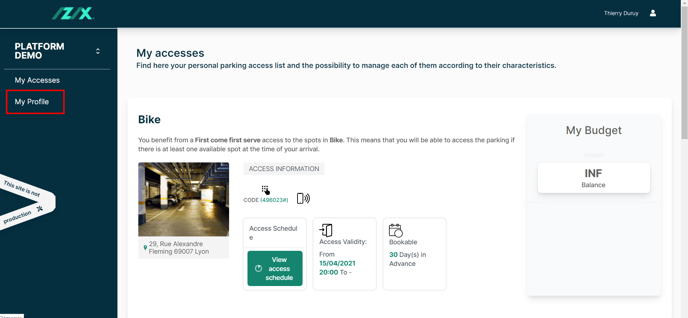
- Modify the desired information
2.1. At the left you can change your language
2.2. At the right you can add one or several phone numbers by clicking on the +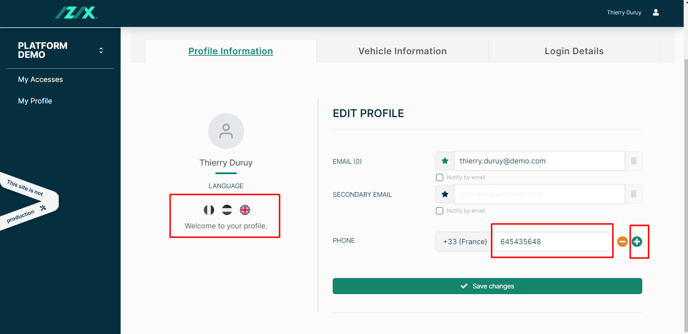
- Click on "Save changes"
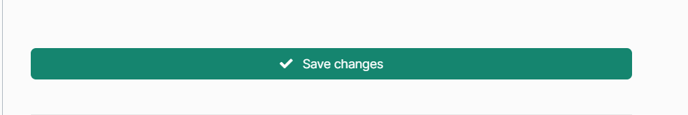
Modify or add your email address
You cannot delete your main email address, you must first set a new main address to delete the old one. In order to use one login for multiple organisations, you must use one email address for all profiles.
- Click at the left on "My profile"
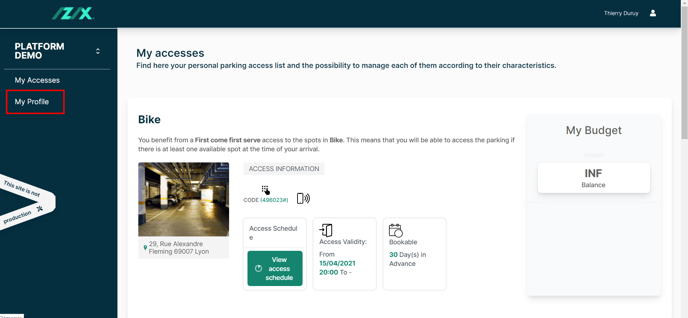
- Fill in your new email address in the field "Secondary email"
- Click on "Save changes"
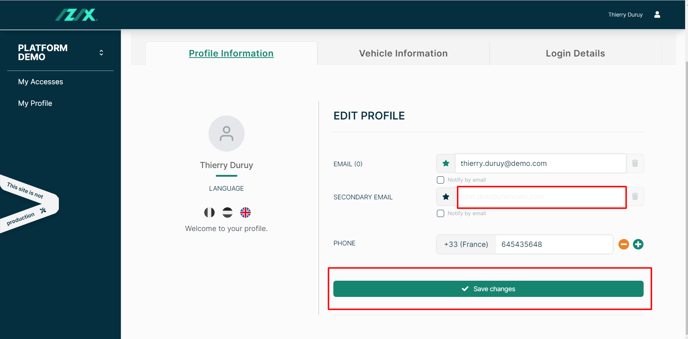
- Check the "Notify by email" box to receive Izix emails (these are only transactional emails and not marketing emails).
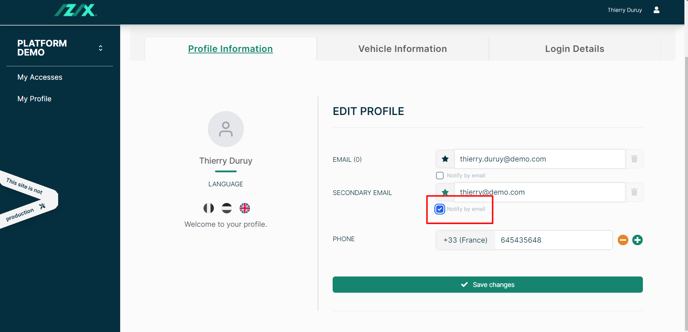
- Check the "star" to the left of your email address and "Notify by emai" to indicate that this is your new primary address.
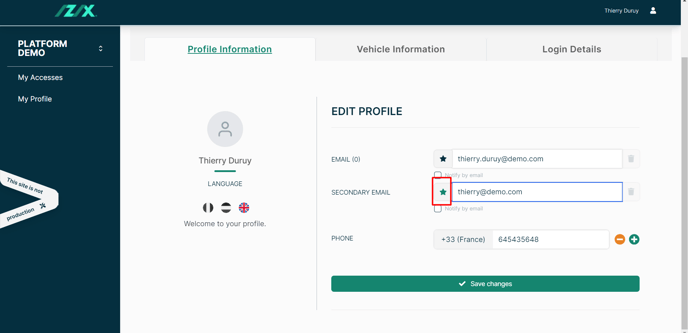
- Click on the "Delete" icon to the right of this address.
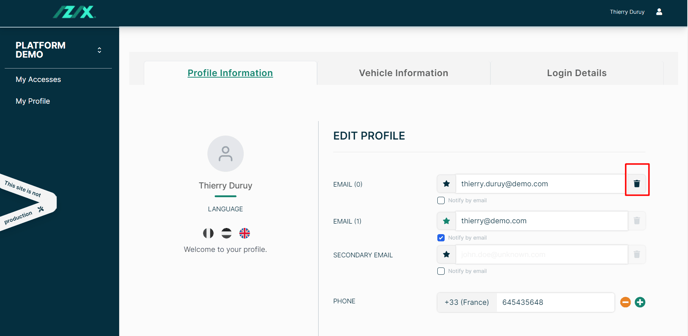
- Click on "Save changes".
How to add or change the licence plate?
- In the menu on the left, choose "My profile"
- Select the "Vehicle Information" tab

- Click on "Add New".

- Type in your license plate

- Click on "Confirm"
If you already have a licence plate stored and would like to adjust it or add a new one, you can do it from the "vehicle information" overview:

How to change my password?
1. Click on "My Profile" in the menu on the left side of your screen
2. Click on the "Login details" tab on the right side of your screen
3. Enter your new password twice.
4. Click "Confirm" to save the change.
Your password must contain at least 6 characters.
Your organisation may be using SSO. In this case, you cannot change your password. Please reach out to your administrator for further details on SSO.