See here how you create and modify an access in you vehicle fleet.
This feature's availability depends on your subscription plan and role.
Definition:
A fleet vehicle is a vehicle (car, bike, etc.) belonging to an organization. It is available to users of the organization who have receive the authorization to use that vehicle.
The organization administrator can define different groups of shared fleet vehicles, for which they have full management rights. These shared vehicle groups will allow the organization to segment the bookings of the vehicles in its fleet in an intelligent and optimal way for its users (e.g. Electric fleet vehicles, cargo bikes, etc.).
Why managing the accesses of the vehicles in your parking fleet?
There are two types of vehicles in Izix :
- Personal vehicles that users link to their own profile;
- Fleet vehicles belonging to the organization, divided into groups, that can be made bookable by the users of the organization to whom the authorization has been given.
In order to ensure that your fleet vehicles can enter and exit the parking lot and that they are taken into account in the occupancy of the parking lot, it is essential, just like for the users, to assign them an access to the parking lot. There are two specific access methods for vehicles: "Vehicle Preferential" or "Vehicle Booking".
The "vehicle booking" access allows users who have the right to do so to book vehicles in your fleet.
How to create/modify a parking lot access of your fleet vehicle(s)?
- Select "Vehicle Fleet".
- Click on the button "Show vehicle details" to the right of the vehicle whose accesses you wish to modify
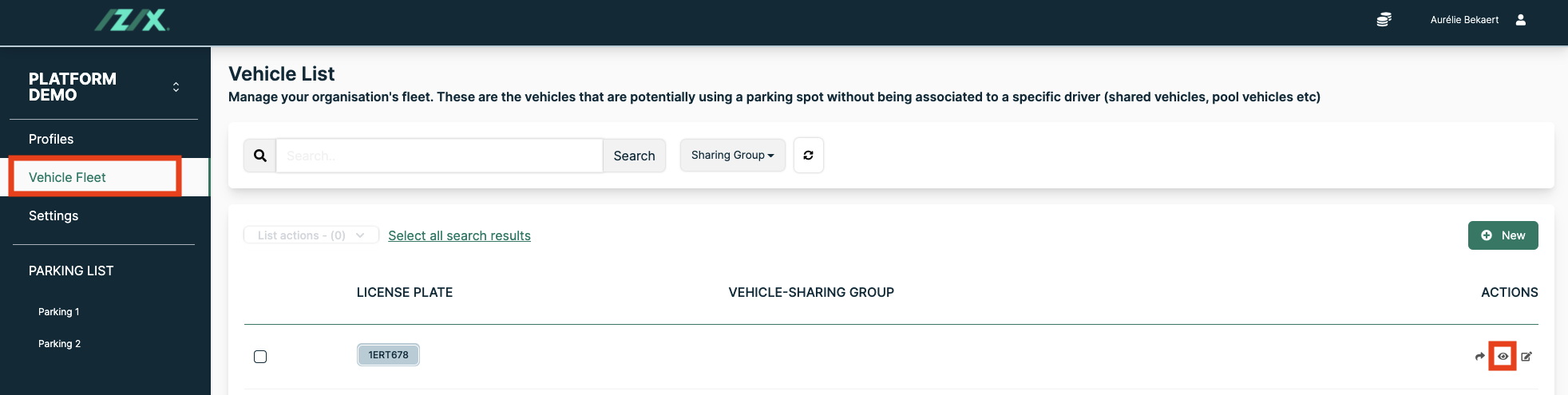
- Add a new access: Click on "Add new" in the top right of the "Vehicle information" section
- Modify an existing access: Click on "Edit" to the right of the access in the section "Vehicle information"
- You will then be redirected to the page where you can fill in the following elements:
- The type of access
- The validity period of this access
4. Confirm
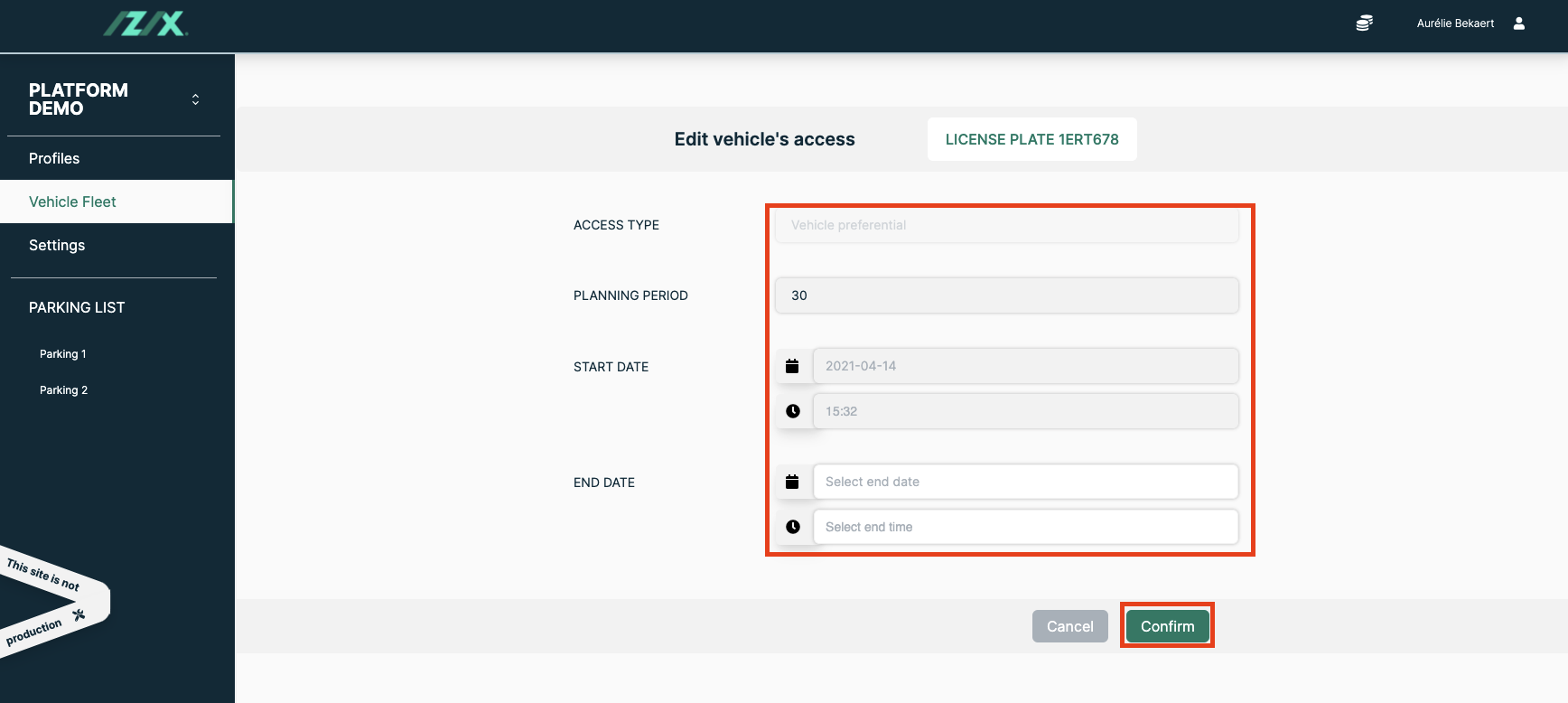
Note that only one access can be given to a vehicle.