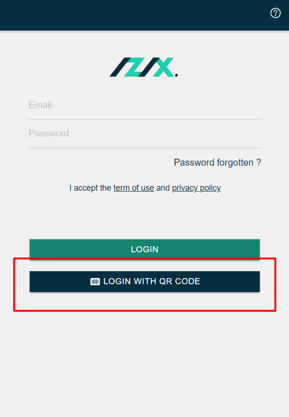Connect seamlessly to Izix's website and app (without SSO).
To access Izix, you must have been invited by the administrator of Izix in your organization. As soon as you have accepted the invitation and confirmed your profile, you will be able to access Izix wherever and whenever you want. You cannot create your own profile.
If your organisation uses SSO login, please consult this article instead.
How do I connect to the platform?
- Go to : http://app.izix.eu
- Fill in your login (email) and password
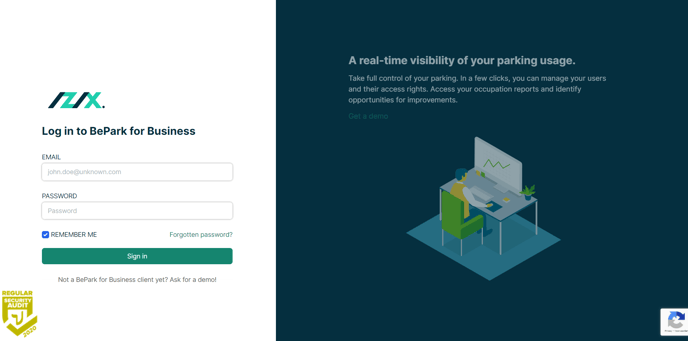
How do I connect to the mobile application?
If you are using a third party app (=Izix app is integrated in another app) the steps remain the same. If you are experiencing issues logging in, please inform the support team that you are using a third party app.
You then have 2 options (excluding SSO, see here for SSO login):
- Fill in your login (email) and password
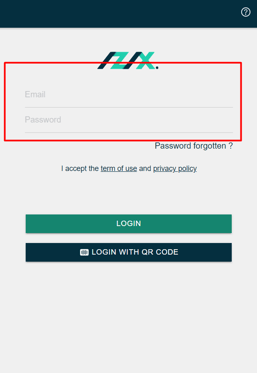
- Login by scanning the QR code present on your platform (Profile > Login details)