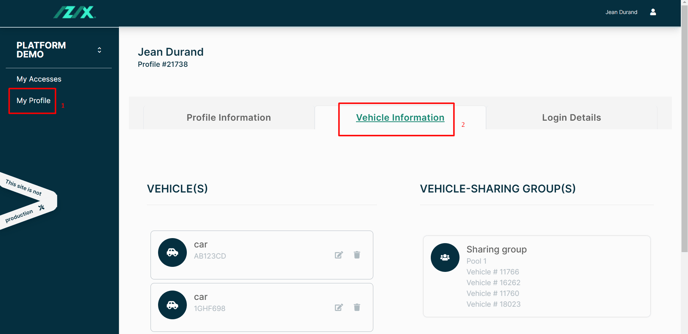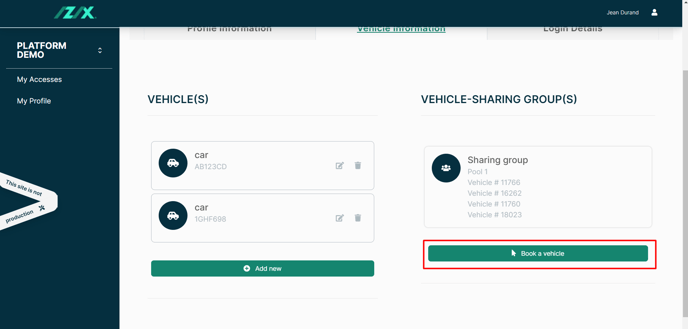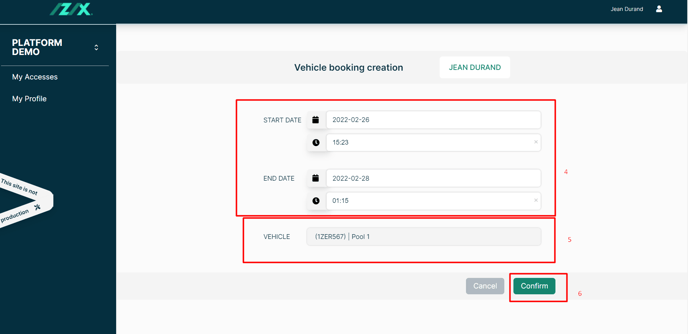Find out how you can easily book a shared vehicle for yourself.
This feature's availability depends on your subscription plan and role.
Definition: A fleet vehicle is a vehicle (car, bike, etc.) belonging to an organization. It is available to users of the organization who have receive the authorization to use that vehicle.
Why booking a shared vehicle?
Izix enables organizations to manage groups of shared vehicles. These can be of various types (car, motorbike, scooter,...) and are made available to the users of the organization through a booking system by the organisation's administrator.
Whenever these vehicles are booked by users, the system automatically attributes them an access of the type vehicle (VEHI) for the duration of the booking enabling them to access and use parking lots authorized for the booked vehicle. During that time, the user has an additional remote available in the remote list of their mobile application corresponding to the shared vehicle access.
How to book a shared vehicle?
1. In the menu on the left, choose "My Profile"
2. Click on the tab "Vehicle Information"