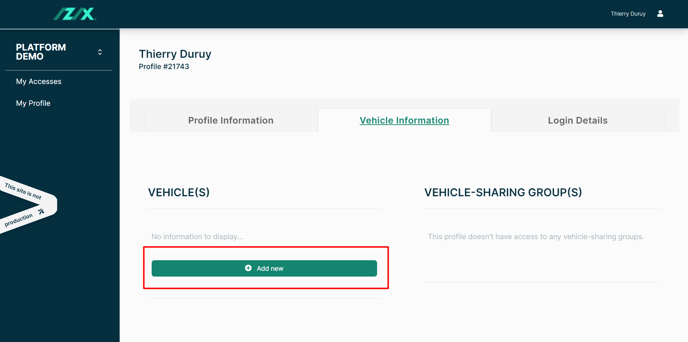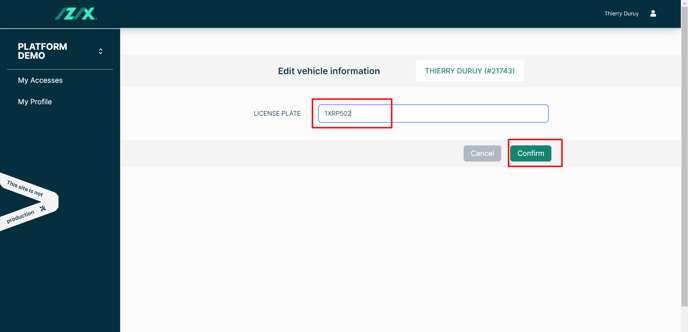Find out how to easily update your vehicle information through your profile.
Definition: A vehicle is the way of locomotion used by a user to get inside the parking lot. The vehicle that can be recognized by a unique identifier such as its plate. This information can be modified under Vehicle information.
Why should I update my personal information?
The Izix software relies on a series of access technologies, such as license plate recognition or using your smartphone as a remote control, to enable you to enter your parking lot easily and smoothly according to your accesses. These technologies require the identification of the user who would like to access the parking lot in order to open the entrance gate.
This is why it is essential that your information is up to date. You will have to edit it if, for example, you change your phone number, email address or car. By regularly updating your information, you will facilitate the daily use of the parking lot and avoid possible technical problems.
How to edit my vehicle information ?
- Add your licence plate
- Change your licence plate
- Remove your licence plate
- Add or remove your licence plate on Mobile
Add your licence plate
You can add max. 10 license plates in your profile.
- In the menu on the left, choose "My profile"
- Select the "Vehicle Information" tab
- Click on "Add New".
- Type in your license plate
- Click on "Confirm"
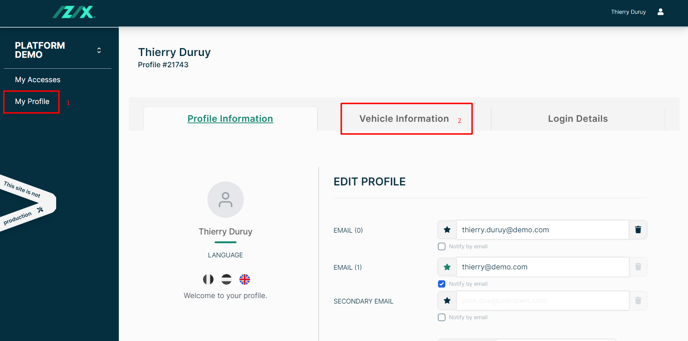
Change your licence plate
- In the menu on the left, choose "My profile"
- Select the "Vehicle Information" tab
- Click on "Modify" next to your license plate
- Type in your license plate
- Click on "Confirm"
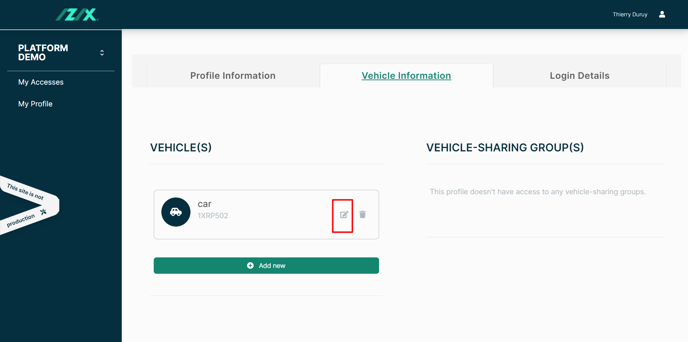
- In the menu on the left, choose "My profile".
- Click on the "Delete" next to your license plate
- Click the "Confirm" button to delete it
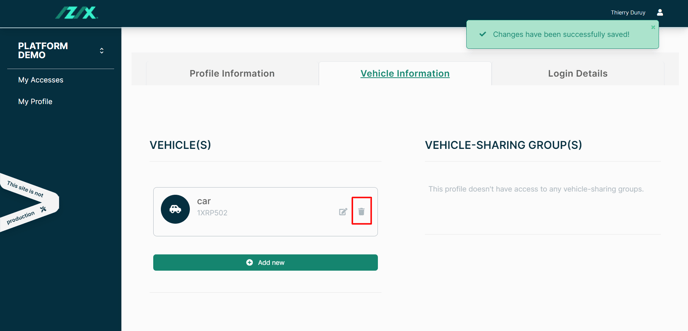
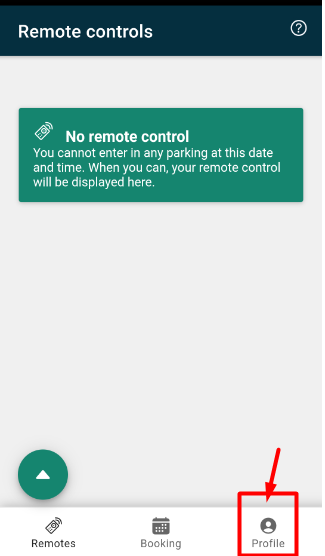
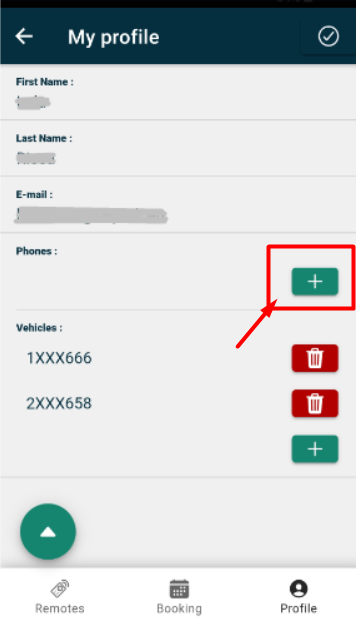
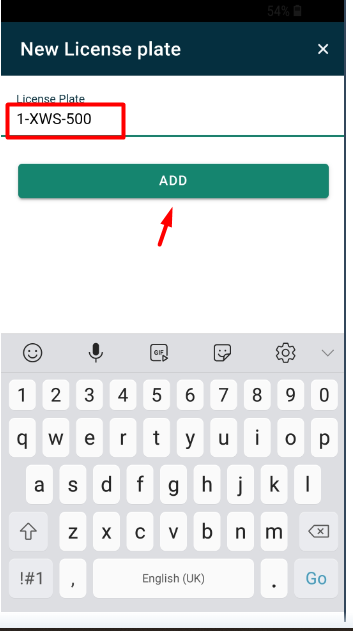
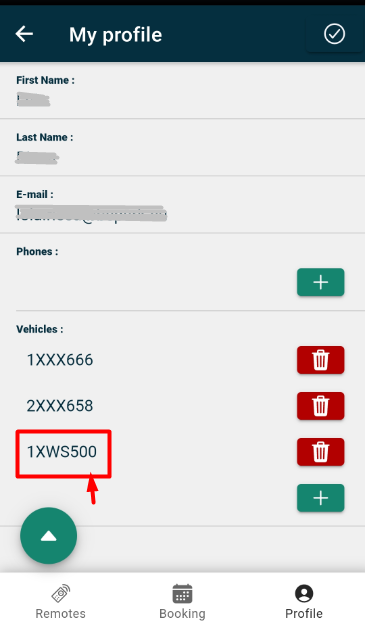
Remove licence plates on mobile
You can remove your license plates by clicking on the Bin icon next to it.