How can I deactivate an Add-On in the Marketplace?
Find here the step by step description on how you can deactivate Add-Ons through the marketplace.
This feature's availability depends on your subscription plan and role.
Definition: The marketplace is the place where allowed administrators install/uninstall non-core or external features of the product.
Why should I deactivate an Add-On?
If as an administrator you don't need a particular access strategy anymore and don't want other administrators to use them, you can choose to deactivate the add-on.
How can I deactivate an Add-On?
1. Click at the right top on "Parking management interface"
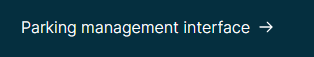
2. Click then on the tab "Add-Ons"
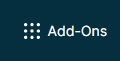
3. Click on the Add-on you want to deactivate
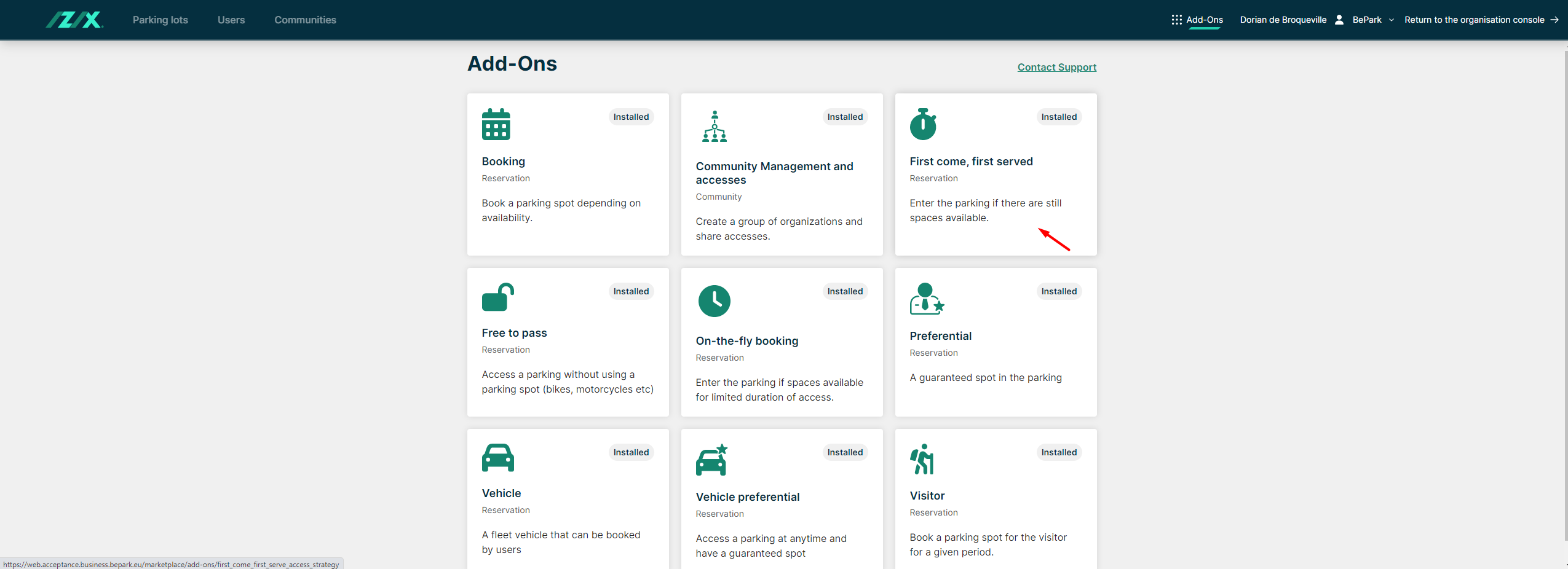
4. Click then on the button at the right top "Contact Support"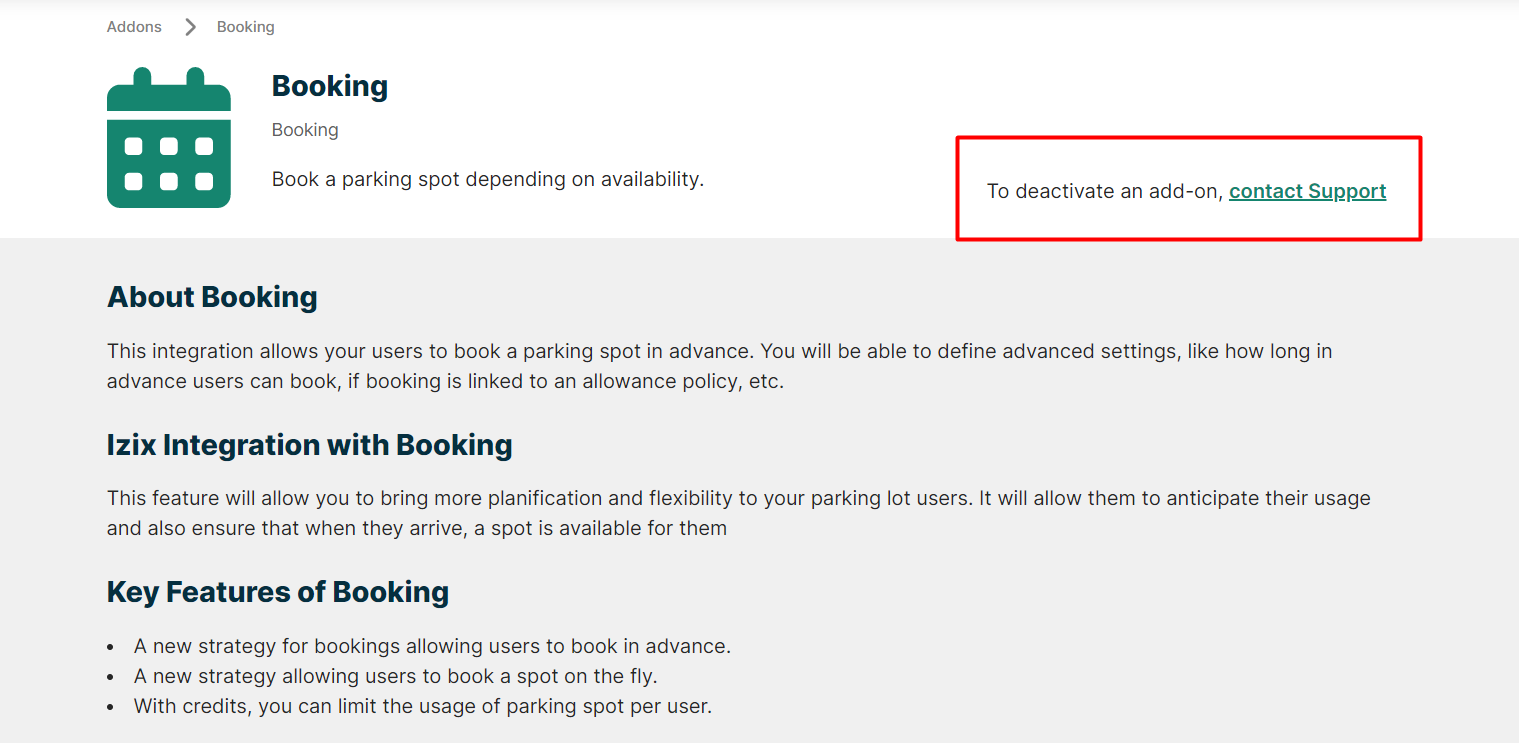
5. The Support will then receive your request to deactivate your add-on and will get back to you as soon as possible.