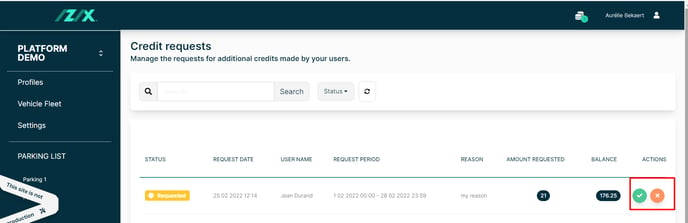What are Izix credits and how to deal with credit requests?
Limit the bookable hours available to users and ensure an equal distribution of spots with the use of Izix credits.
This feature's availability depends on your subscription plan and role.
Definition: A credit is a fictitious unit of measurement that quantifies parking usage. A credit corresponds to one booking unit. The available amount of credits is displayed in users' wallet.
Content
- What is the purpose of credits?
- What do credits represent?
- How to deal with extra credit requests (auto-fill wallets)?
1. What is the purpose of credits?
Allocating credits to a profile and setting up hourly fees enables an organisation to control the number of hours/days that a user can book for parking. Each profile is assigned a specific number of credits, which determines how many hours/days they can reserve their parking spot within a defined timeframe. The interval and total number of credits allocated is based on the Wallet Policy established by the organisation.
An organisation has the option to implement an hourly fee for certain time slots. However, during hours that are not subject to these fees, the credits remain unaffected. The cost per hour can range from one credit to several credits, depending on the rules outlined in the Access Policy.
Credits can be utilised in three different Access Types: Booking, First Come First Served (FCFS), and On-The-Fly Booking.
Example:
- Hourly cost: Monday to Friday, from 8:00 am to 6:00 pm, the reservation of a place costs 1 credit per hour. No costs occur outside of this schedule
- Number of credits allocated = 80. This means that the user can book up to 80 hours over the month between 8:00 am and 6:00 pm. Outside of this timeframe, the user has no limit since these slots have an hourly cost of 0.
2. What do credits represent?
The use of the parking lot leads to a decrease in the number of credits which is proportional to the planned usage time (i.e. the duration of the booking rather than the time spent in the parking lot). Credits may or may not be linked to a monetary value. This is defined by the organisation and the Wallet Policy used. Depending on the Wallet Policy, profiles can request additional credits to be approved by the administrator (auto-refill wallets) or top up their wallet through Izix’s integration with Stripe (self-funded wallets).
- Auto-refill wallet/credits: A predefined amount of credits is automatically assigned to the user's wallet in a predefined frequence (weekly/monthly/yearly)
- Self-funded wallet/credits: The user must top up the wallet manually via a Stripe integration. Izix is solely the payment facilitator.
- API managed wallet/credits: A customised credit management system. Please reach out to your organisation's administrator.
Learn about the different types of Wallet Policies available on Izix to choose the appropiate option for your organisation here.
3. How to deal with extra credit requests (solely for auto-refill wallets)?
In some cases, users may find that their credit balance is depleted. For those with auto-refill wallets, users have the option to request additional credits. The decision to approve or decline these requests rests with the organisation's administrator. Users can also provide reasons for their additional credit requests. If the administrator does not respond to a request, the user's credit balance will remain unchanged.
As an administrator, a green notification will appear in the upper right corner of your screen whenever a new request for additional credits is submitted:
1. To review these requests, simply navigate to the "Credit requests" section in the same menu.
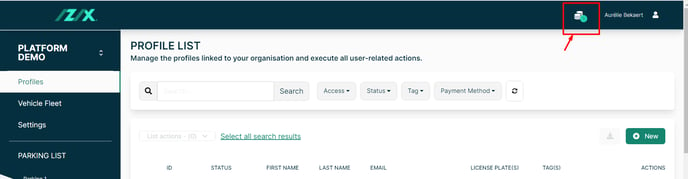
2. Click on "Approve" or "Decline"