Available authentication options on Izix
SSO, passwordless sign-in code (Magic Auth) or traditional password. Choose the best option for your company.
Contents
1. Why are there different options?
Izix provides three distinct authentication methods. Beyond the classic and widely used authentication via email and password flow, Izix offers two modern alternatives: Passwordless sign-in code (also referred to as Magic Auth) and Single Sign-On (SSO). While a password method is simple and familiar, it comes with challenges like forgotten passwords or the risk of weak credentials. Passwordless Auth and SSO provide increased security and user experience.
By default, both Password and Passwordless Auth are available to all Izix customers. SSO is available as an optional add-on. If desired, the default authentication options can be customised upon request to restrict access to just chosen method.
2. Izix authentication options
a. Password
Follow the classic and widely used authentication via email and password flow. This method is simple and familiar, but it comes with regular situations like forgotten passwords or weak credentials.
Prerequisite: None.
Authentication flow:

b. Passwordless sign-in code (Magic auth)
Magic Auth is a passwordless authentication method that allows users to sign in via a unique, six-digit, one-time-use code that is sent to their email inbox when they want to connect. The user then has to introduce the 6-digit code into the Izix interface to connect. This passwordless authentification via code is not to be confused with Magic Link. Magic Auth requires users copying the code and accessing the authentication page at the same time. With Magic Auth, no password is saved in the database.
Prerequisite: None. However, if an organisation wishes to restrict login options exclusively to Magic Auth, they should inform Izix and confirm the single domain that needs to be referenced.
Authentication flow:
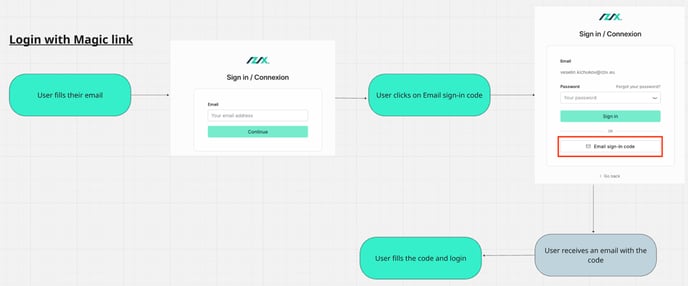
c. SSO (add-on)
Single Sign-On (SSO) simplifies the login experience by allowing users to access multiple applications with just one set of credentials. For organisations, this means increased security and reduced password fatigue, as users no longer need to remember or manage multiple logins. For end users, it ensures a seamless and efficient experience—no more repeated logins or lost passwords. By integrating SSO into your login procedures, you enhance both user satisfaction and IT control, making access easier and more secure.
Izix' Single Sign-On (SSO) integration supports a wide range of identity providers (IdPs) through the SAML and OpenID Connect (OIDC) protocols. This means that, in principle, Izix can integrate with any IdP that adheres to these standard protocols. Pre-built integrations include popular IdPs such as Okta, Google workspace, Microsoft Entra ID, OneLogin etc.. In addition to these, Izix allows for custom SAML and OIDC connections, enabling integration with virtually any IdP that supports these protocols.
For a comprehensive list of supported integrations, please reach out to Izix Support.
Prerequisite: Existing SSO use through the SAML and OpenID Connect (OIDC) protocols and connection of your IdP on your Izix environment.
Authentication flow:
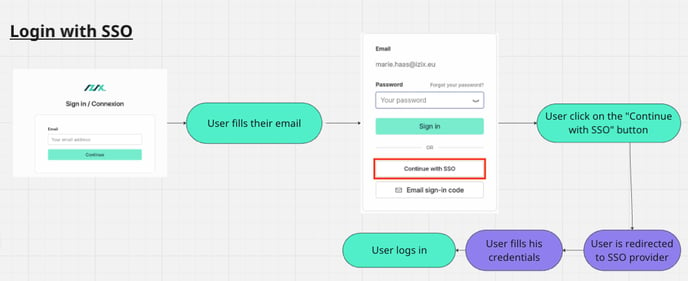
SSO is available as add-on. Reach out to your Account Manager if you are an administrator and would like to implement SSO.