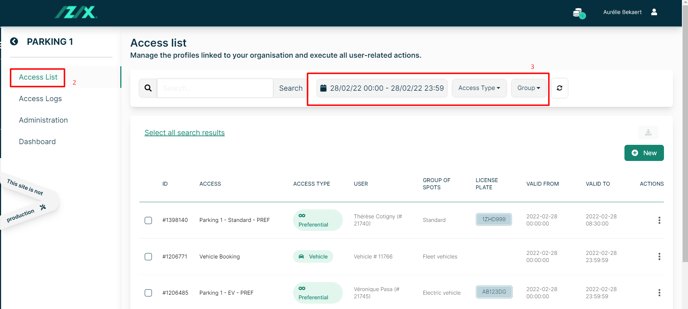Get an overview of the access list. Learn how to access, analyse and go further with the access list.
This feature's availability depends on your subscription plan and role.
Definition: The access list displays all the planned usages in the parking lot over a given period of time. You can see it as the agenda of the parking lot.
Why having a look at the access list?
The access list allows you to have an overview of the planned occupancy of your parking lots. Therefore:
- It provides you with an overview of parking lot occupancy;
- It enables you to check if someone having trouble to enter the parking lot has a valid access right, or not;
- It offers you the possibility to book a spot in the parking lot (for a user or a visitor).
Why is the access list referred to as "planned" usage?
The term "planned" is used because it is the theoretical access list of the parking lot defined on the basis of the accesses given to the users and their bookings.
For example:
If a user books a spot from 8am to 5pm, this does not mean that he will enter the parking lot at 8am and leave precisely at 5pm. This time slot is therefore said to be theoretical.
Access types are referred to differently in the access list
- Preferential: A preferential access to the parking lot will always be listed in the access list (until the end of the validity of the access). Indeed, a user with a preferential access is guaranteed to have a spot at all times. This spot is therefore theoretically constantly booked for him.
- Booking: A booking access to the parking lot will only appear in the access list if a booking has been made by the user with this access. Indeed, a booking access does not guarantee access to the parking. Only a booking gives the user the assurance of having a spot in the parking at a specific time.
- OTFB: The on-the-fly booking (can't be planned) will only be added to the access list when the user has entered the parking lot. It is therefore an exception since here it is the actual usage that is displayed.
- FCFS: The "first come, first served" access (can't be planned) will be added to the list only when the user has entered the parking lot. It is therefore an exception since here it is the actual usage that is displayed.
- Visitors: Visitor access will only appear in the list if a visit has been created by the admin. A spot will therefore be booked for the visitor and he will be ensured of having a place in the parking lot at a certain time.
- Vehicle: The accesses assigned to vehicles will appear in the access list since their spot is guaranteed in the parking lot during the whole validity period of their access.
How to consult the access list on the website?
1. In the menu on the left side of your screen, select the parking lot whose access list you wish to view.
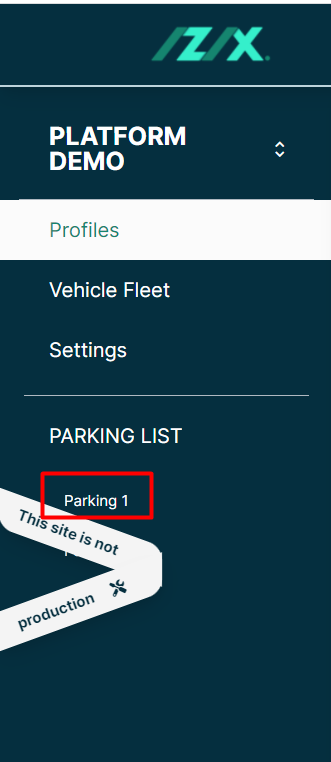
2. Click on "Access List".
3. Filter the list by date, by seat group, by access or search for a particular user