When you want to create several profiles at once, you can add them in bulk through a standard CSV table.
This feature's availability depends on your subscription plan and role.
Definition: A profile is a user within an organization. Each user is linked to one or various organizations with their profiles. The profile contains all the relevant information of that user regarding parking management. A list of profiles is a standard csv table, completed with the relevant parking users information to create their profiles through a single import.
When should I import a list of profiles?
The creation of profiles is essential for an administrator to be able to subsequently assign parking lot accesses to its users, manage their roles and manage their access to parking lots and vehicles. Anyone with access to Izix has a profile, regardless of their role (administrator or simple user).
When the amount of users to be created is important, importing multiple profiles at once will enable you to gain valuable time and efficiency when having to create multiple profiles at once.
For example: a new team is joining your organisation. Instead of manually creating their profiles one by one, we advise you to import the required information at once in Izix in one sitting.
How to import a list of profiles?
-
Click on "Profiles" in the menu on the left side of the screen.
2. Click on the "New" button in the upper right corner of the profile table.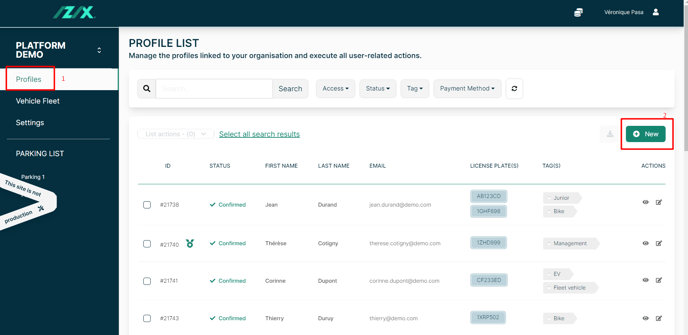
3. Select the tab "Add multiple profiles".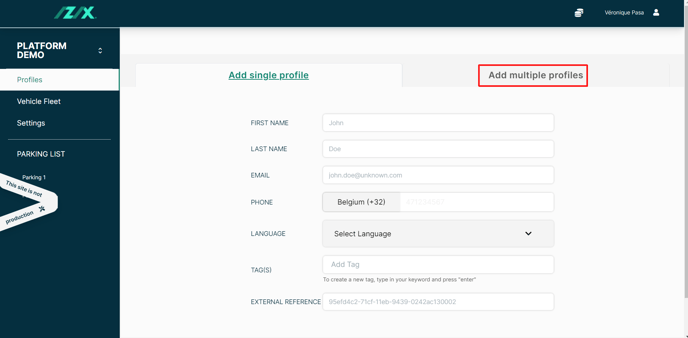
4. Click on "Download template" to download a blank CSV file (except for 2 examples)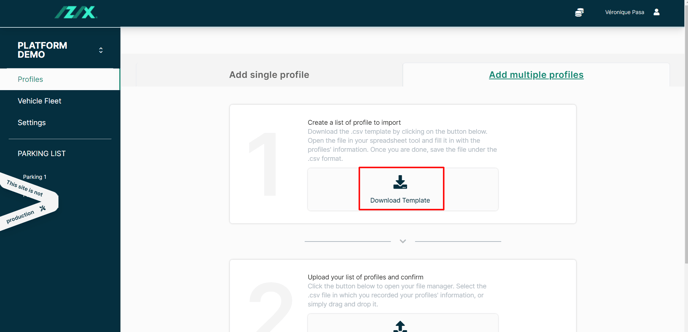
5. Open the downloaded file in your favorite spreadsheet tool (MS Excel, Google Sheet, Numbers, ...)
6. Complete the file with the information of the profiles being created (easily copy/paste from another source)
First name*Last name*
Email(s)*
Prefix
Phone number(s)
License plates
Tags: Tags are keywords to facilitate the classification of your profiles (for example: you can create tags related to the professions of your employees in order to classify them more easily and then manage them in groups of users).
Unique external reference: this is for example an internal matricule number at your company, which you can link to a profile.
Language* : nl_BE for Dutch / en_US for English / fr_BE for French
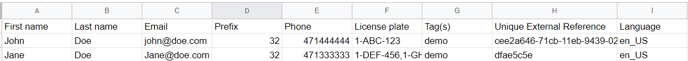
7. Save the file in CSV format
8. Back in the Izix platform, click on "Upload completed template"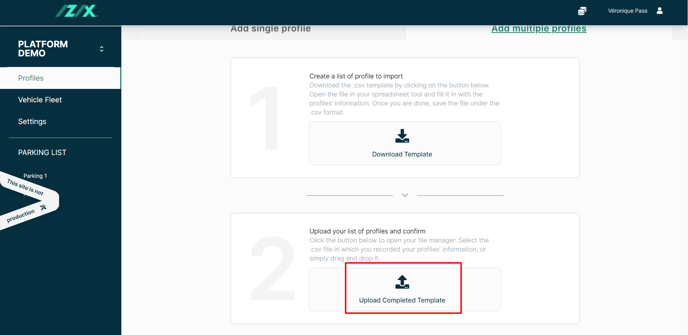
9. Browse your files to select the CSV file you have saved
10. Click the "Confirm" button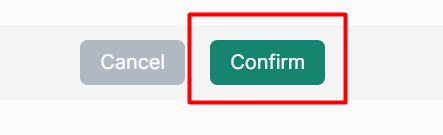
11. Check the result of the import in the confirmation interface
12. Confirm the creation.
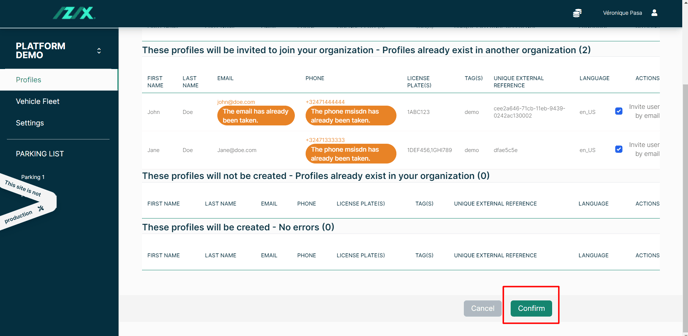
Tip: We recommend the use of "tags" when creating a profile list. These will enable you to easily sort the list of profiles in the software and could simplify future processes like the assignment of access rights.
The CSV file with the list of profiles must follow a specific layout. It is recommended not to modify the structure of the template.