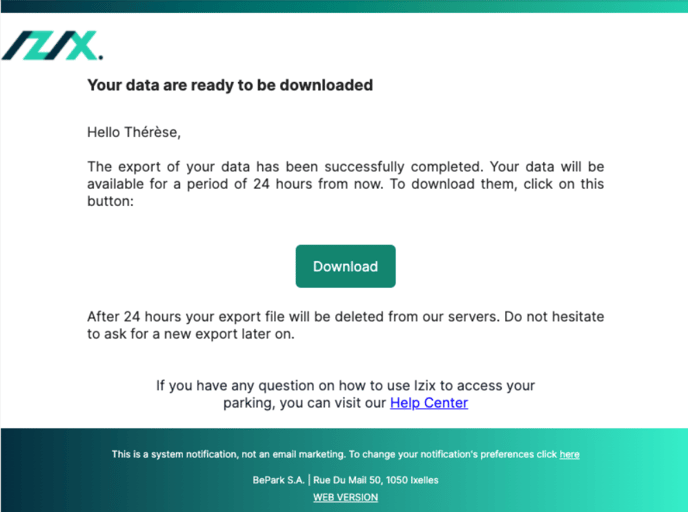Find out why it is usefull to export the access logs and how you can do this.
This feature's availability depends on your subscription plan and role.
Definition: The access logs is a table that contains all the logs of the events at parking lots' gates (openings, failures and rejections), hence providing visibility on the entrances and exits, as well as the use and status of the system.
Why export access logs?
The access logs contains the lists of entrance and exit requests to a parking lot and their status. As an administrator or parking lot manager, you have the ability to export these access logs to gather and analyze data about parking lot usage for instance. Thanks to this feature, you will be able to build a personalized follow-up of this information, adapted to your very needs : archiving for security reasons, issue resolution... This export enable you to exploit the entry/exit data for your own business case.
How to export the access logs?
- Go to your account on Izix
- Click on the "Parking lot Name" in the left pane menu for which you want to collect the data
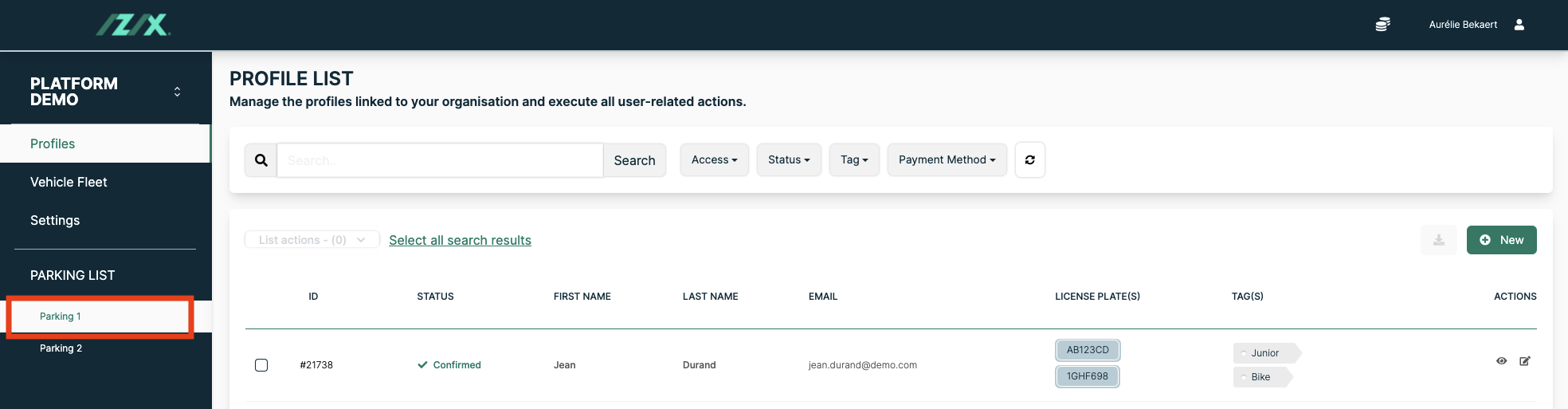
3. Click on "Access Logs" in the submenu
4. Make use of the calendar to select the period you aim to export data for
5. Click on "Select all search results"
6. Click at the right on the "Export" button 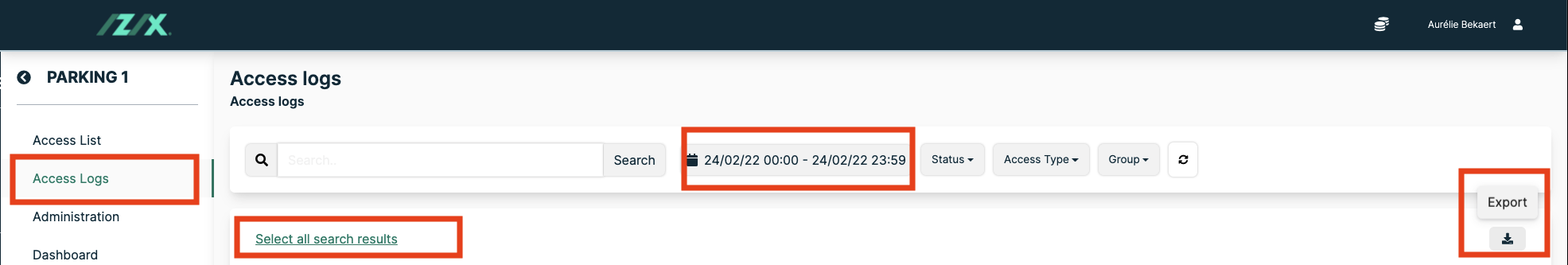
-
- Profile ID
- First name
- Last name
- External reference, if any
- Access type used
- Access name used
- Group of spots impacted
- Licence plate, if any
- Access method
- Time stamp (date-time of the event)
- Status
- Opened
- Failed
- Way (in or out)
- Suitable: type of vehicle