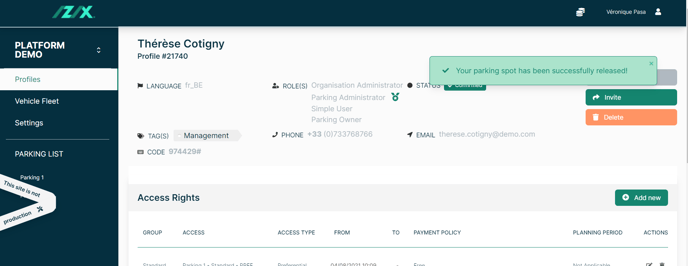Cancel the release of a user's parking spot if they finally need to use their parking spot, to grant access and avoid issues.
This feature's availability depends on your subscription plan and role.
Definition: A release is a period of time specified by a user when they won’t use the parking lot. It helps optimizing the usage of the parking lot by setting free the spot reserved for them during this period.
Why removing a user's release?
Releasing a parking spot is a way for a user whose profile has been given preferential access to notify the rest of the organisation that they will not use their access for a given period of time. In short, this allows the other users to use this spot during the release period.
If, after releasing their spot, a user finally changes their mind without being able to access their Izix account, it is essential to cancel the release of their spot as soon as possible in order to guarantee this user a spot and not to generate overbooking due to the fact that another user would have already booked it in the meantime. As an administrator, you may therefore have to cancel spot releases for your users.
The deletion of a release can lead to overbooking. In this case, please manage the bookings made by other users during these periods (which will be deleted).
How do I delete a user's release?
2. Click on "Show" next to the profile
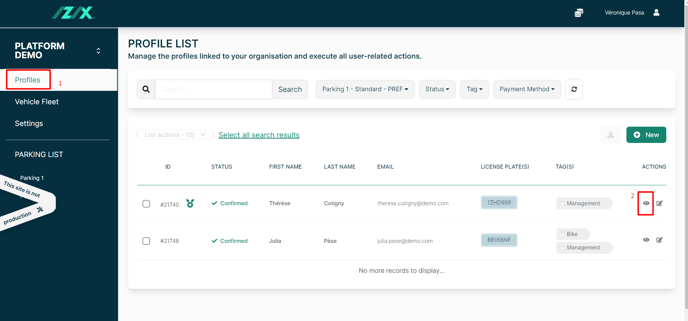
4. Filter the list to see the releases over the desired period
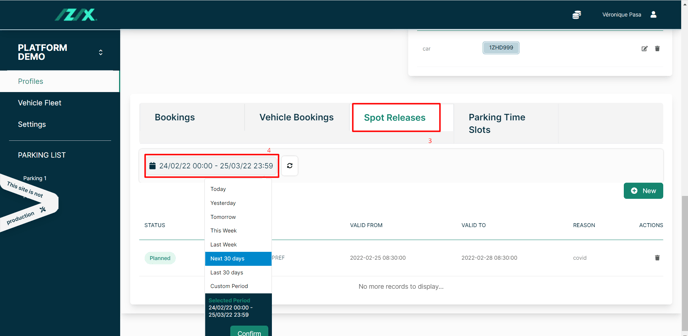
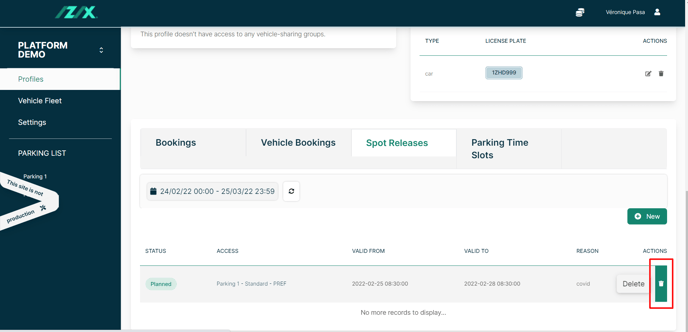
6. The release has been removed