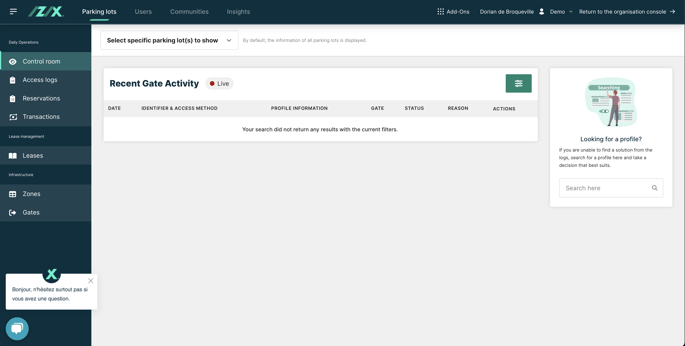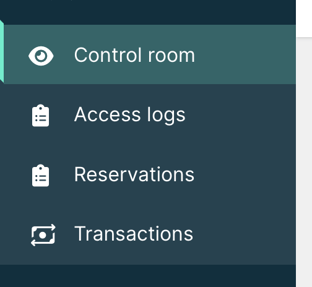If you have the role "Administrator", "Receptionist" or "Parking owner",you will have access to the control room in your account. Find here where you need to click to enter the Control room.
This feature's availability depends on your subscription plan and role.
Definition: The Control room is a special page on the Izix interface where parking owners, administrators, security and reception stakeholders can see the interactions of the parkers within the parking lots. It allows them to control the access to the parking lots and to grant a valid access to parkers that ask for assistance when entering the parking lot.
Why should I access the Control Room?
-
Search
-
You can search profiles who have access to your parking lot by first name, last name, and plate
- If the user doesn't have any access you can from her on also create a visitor profile
-
If a user has access to the parking lot, you can select a gate and open it for him
-
Only the gates the user has access to will be displayed
-
If the user has On The Fly Booking, you need to select the end date
-
-
-
Display
-
The list displays all the successful and failed opening of the gates of the parking lot
-
For more detailed information about the control room check out this article
How can I access the control room?
You can easily go to the control room:
1. Click at the right top on "Parking management interface"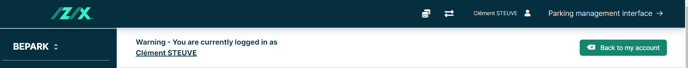
2. By default you will then land in the "Control room"