You can access your parking lot with personal code? Check here where you can find your code back on web and mobile!
Definition: The code is an access method that you can enter on the keypad to enter and exit the parking lot.
Access method: Method used to recognize the vehicle at the gate in order to perform access control.
Why using my personal code?
If the code access method has been activated on your parking lot you will need to find this code in your web interface or on your mobile application, to be able to enter it in the keypad to enter and exit the parking lot.
If there are several access methods activated on the parking lot it could be that you prefer the code as access method or it could be for example that you tried to enter with another access method on which you encountered an issue for example so as back-up you can always use your code and will need to find it in Izix.
How to find my personal code?
On the web Interface
1. Click at the right top on your name
2. A little menu will be displayed, click on "My accesses"
3. Under "Access information" you can find your personal code back containing 6 numbers and followed by a hashtag
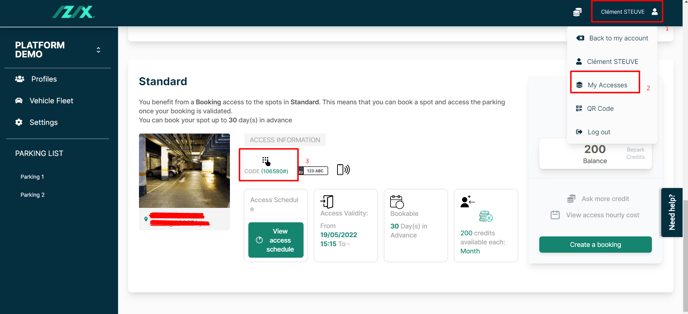
On Izix mobile app
1. Click on your access method
2. You will then see your code containing 6 numbers and followed by a hashtag
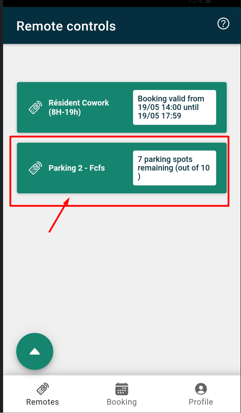
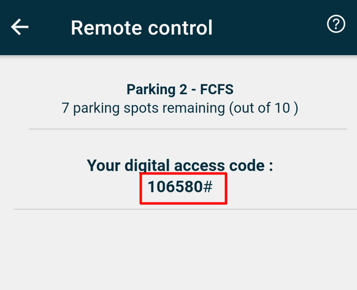
We advice you to check your code on the web interface to write it down in your phone / paper.
This way you always have your personal code on you, even if you encounter a connection issue with your mobile application.